Ah, the gentle tap of keys clinking in the early hours of the morning as the dew settles on the grass. There’s nothing quite as reassuring, nothing quite as meditative, as that sound.
But, what software do writers use? Here’s a deep-dive into some of the software I have tried over the years and what tickles me.
Scrivener
Cost: 🤑
Compatibility: PC, MAC, IPAd, Iphone
Notes:
Scrivener is my software of choice for writing. Mostly because it functions how I think. I particularly enjoy being able to pin ideas and images in one place and then draft and organise in the same file in different folders.
I absolve that scrivener can format for pretty much anything. You can do you type-facing for ebooks right inside of it if you need.
My favourite tool is auto colour coding various versions of writing (first draft versus first edit etc). It’s amazing for version control.
MS Word
Cost: 🤑 🤑
Compatibility: PC, MAC, iPad, iPhone
Notes
Look, MS Word is very versatile and it’s a piece of software a lot of people have.
The major drawbacks for me is that, at a certain point which we’ve all been at, MS Word’s auto spell check just stops working with big documents. Major bummer. Major difficult for me to get around.
Open office
Cost: none
Compatibility: PC, MAC, iPad, iPhone
Notes
Don’t have the licence for word? No worries, there is a free word processor called OpenOffice you might like. OpenOffice can do almost everything that MS Word can. Almost.
In days gone by, as a student, I used this software all the time. It was okay as a starting point and did practically everything that I needed.
IA Writer
Cost: 🤑
Compatibility: PC, MAC, iPad, iPhone
Notes
Used this for a long time on my phone. It was fine. It just didn’t do anything special for me. I’m. I’m going to pay for software I only really want to pay for one rather than subscribing to several.
YWriter
Cost: None
Compatibility: PC, Android (although they’re working on a Mac version)
Notes:
For a long time this was my preferred software. It’s free, which is a huge bonus.it’s designed by an author, so a lot of it just makes sense for writing books. You can organize your book in scenes and export the whole thing.
YWriter is great, it just didn’t have as many features as Scrivener (which is fine because YWriter is and always has been free). For me, when I eventually tried Scrivener it just made sense and had what I was looking for. If you’re unsure which software to use I’d recommend giving this one a go first.





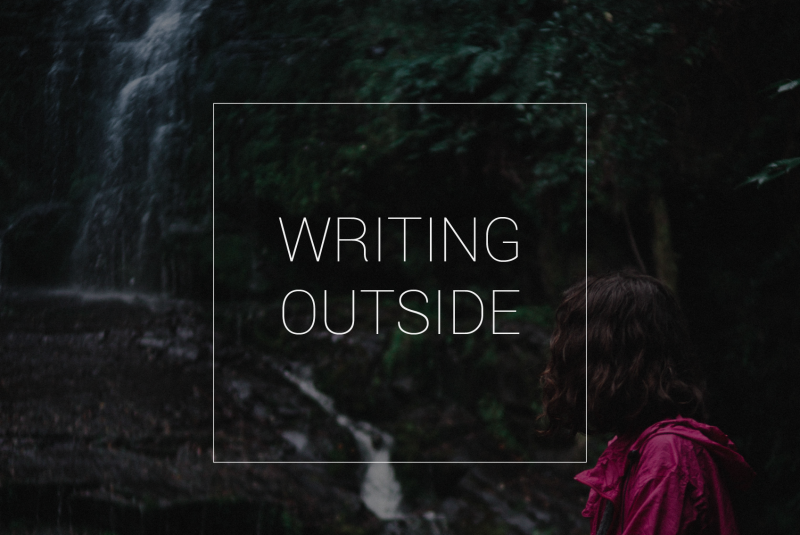
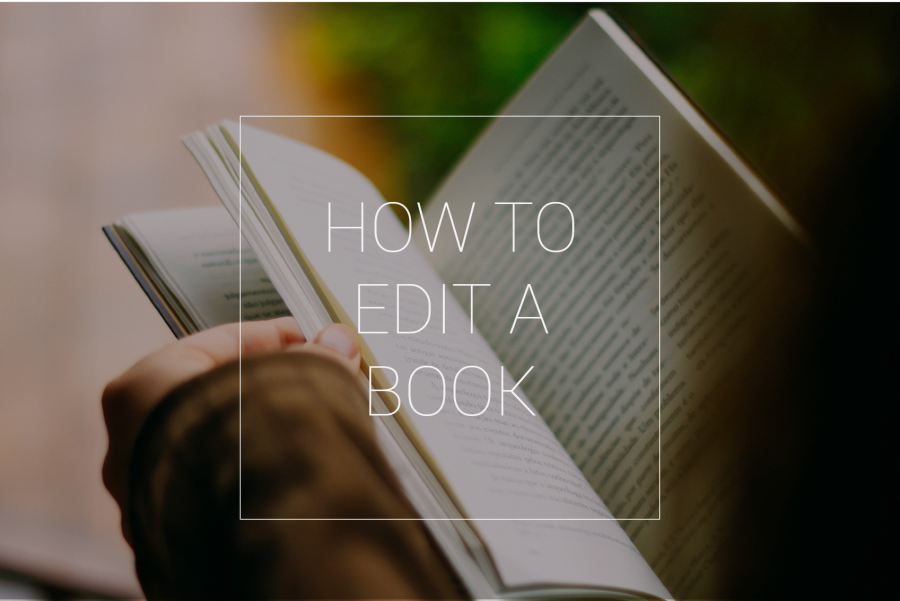

POST COMMENT